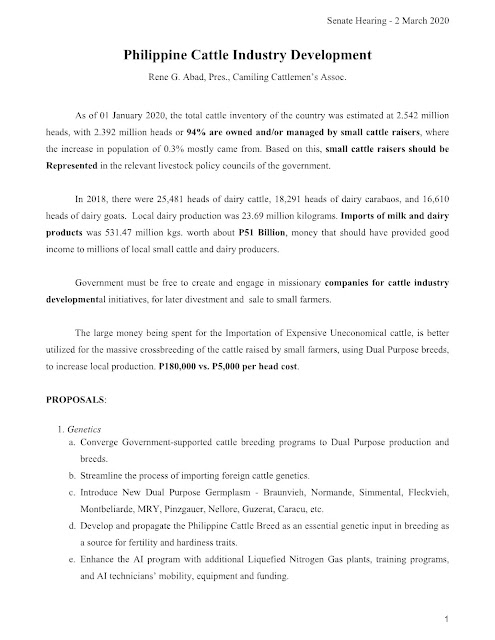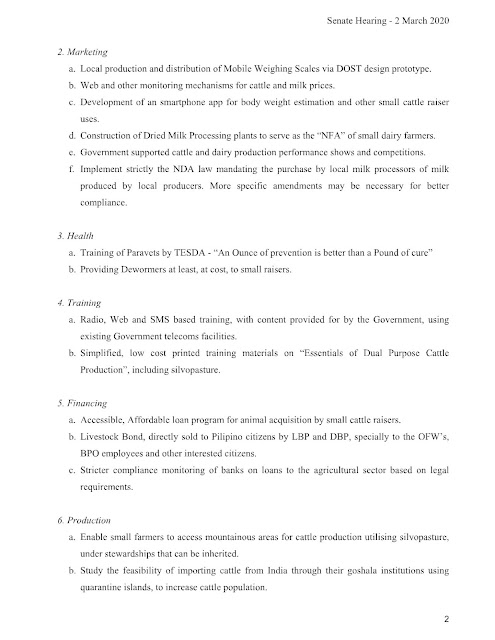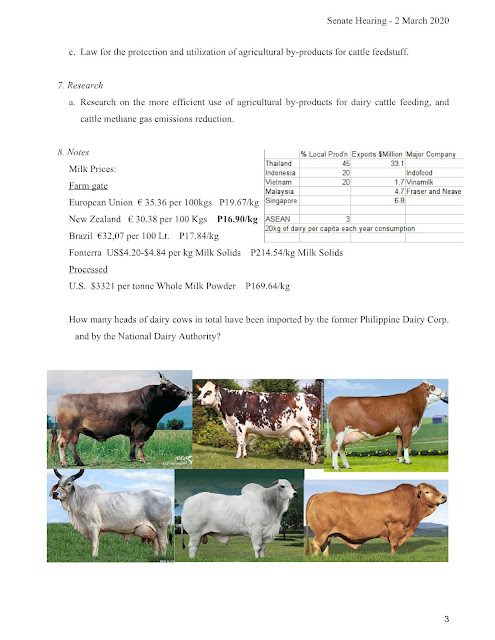08 March 2020
08 December 2012
Softmaker Office - the Good Office Suite; even FreeOffice
I have been using the Softmaker Office 2010, bought as Ashampoo Office 2010, then upgraded to Softmaker Office 2010. It’s fast in my Windows 2000, my preferred OS, and occupies just a sliver of my hardisk space. Although it does not have all the bells and whistles of the Microsoft Office product, it handles well the MS Office 2007 and up, new file format versions both in read and write (except in PPTx and XLSx). It does all the things I need to do in an Office Suite.
It gets better with Softmaker FreeOffice 2012, with most of the features of Softmaker Office 2010 but its FREE. And it still runs on my old reliable and simple Windows 2000 OS. What you will miss is just the writing into the DOCx, PPTx and XLSx file formats, and the dictionaries. If you definitely need these, why not buy the full Softmaker Office 2012 paid version, and support this good software product and company. You will never pay full price again for succeeding new versions.
Go now to http://freeoffice.com/ to download and test the Softmaker FreeOffice 2012.
Go to http://www.softmaker.com/english/of_en.htm to buy the full Softmaker Office 2012 paid version. Also available for Linux and Android. SoftMaker Office 2010 is still available for Windows Mobile and Windows CE.
If you are an academic institution, you will get a very low cost site license at http://www.softmaker.com/english/education_en.htm
Aren’t these Good Guys on the Web.
10 May 2010
ApproSys Electronic Election System
In the coming elections, after our country spent more than P 7 billion just to lease machines for the 2010 elections, we must have to implement a more pro-Pilipino Electronic Election System. It will be very expensive for our country to spend this much money just to conduct one election every three years. Money that can be spent on more important programs like irrigation systems, power plants, EEZ patrol boats, OSY education, mountain reforestation and many others.
Where after the election the hardware can be used for educational purposes
Our public school teachers are always in the frontlines during elections manning the voting precincts. It will be advantageous to our country if the electronic devices that we use during elections can be used later by the teachers themselves in educating our school children. In such a manner, we not only have funded the electronic election but have funded as well the ICT-enabling of all our public schools. And this is done every three years, the average lifetime of computers, thus maintaining or even increasing the number of deployed computers in public schools
Where local experts are employed in the design and manufacture
Our local universities have more than enough experts to design, develop and fabricate the hardware, software and processes of the ApproSys EES. UP, La Salle, Ateneo, Mapua and other public and private colleges and universities, have enough brainpower to do this 10 times over. By doing this process, we will be employing our own experts, who are at par or even better than foreign experts, instead of spending our dollars employing foreigners.
Where assembly happens in the Philippines
A computer system that is optimized for local assembly can be farmed out to local hardware assembly companies for completion. Certified common parts can be imported as needed including the motherboard, hardisk, monitor, RAM and others that cannot be sourced locally.
Where the software is Open Source and open to everyone to assess its security
The use of Open Source software is necessary for cost and security reasons. The ASTI have developed Bayanihan Linux that can be used as the OS, and also its version of thin client. The Electronic Election System application program needs to be developed based on security and integrity. This software combination needs to be developed ASAP to iron out all kinks before deployment. Fully Qa’ed before deployment unlike Smartmatic where part of the QA process was pushed out and outsourced to the teachers.
Where there are no ballots to transport
The transport of ballots was one of the logistical problems encountered in the 2010 elections given its size and type of paper. The logistical requirements will be reduced by more than half with a ballot-less system using a GUI-based touchscreen coupled to a printout of the selected candidates. The GUI touchscreen has two panels, with the candidates on the left and the selected ones voted on the right. The voter just has to point on a candidate’s name on the left and slide it to the right to select and vote for him. If he wants to deselect, he can do the opposite. After completion, he can touch on the ‘vote’ button to register his ballot. The printout shall serve as part of the audit trail, and deposited in the usual ballot box. For security, the ballot printout will be printed on plain paper with barcode representing the voted candidates, the precinct, and the computer ID. To improve security and integrity further, the transmitting cellphone shall have a GPS and all transmitted communications shall carry the machine’s coordinates.
Where additional communications facilities built for it can be used later for public interest use
The cellular companies’ networks do not cover all precinct areas necessitating the rollout of additional infrastructure. This can be configured in such a way that after the elections, together with the Electronic Election System computers, this infrastructure can be used for both educational purposes and as a Public Calling Office for these far-flung areas.
© Appropriate Systems
Monday, May 10, 2010, 11:56 AM
Where after the election the hardware can be used for educational purposes
Our public school teachers are always in the frontlines during elections manning the voting precincts. It will be advantageous to our country if the electronic devices that we use during elections can be used later by the teachers themselves in educating our school children. In such a manner, we not only have funded the electronic election but have funded as well the ICT-enabling of all our public schools. And this is done every three years, the average lifetime of computers, thus maintaining or even increasing the number of deployed computers in public schools
Where local experts are employed in the design and manufacture
Our local universities have more than enough experts to design, develop and fabricate the hardware, software and processes of the ApproSys EES. UP, La Salle, Ateneo, Mapua and other public and private colleges and universities, have enough brainpower to do this 10 times over. By doing this process, we will be employing our own experts, who are at par or even better than foreign experts, instead of spending our dollars employing foreigners.
Where assembly happens in the Philippines
A computer system that is optimized for local assembly can be farmed out to local hardware assembly companies for completion. Certified common parts can be imported as needed including the motherboard, hardisk, monitor, RAM and others that cannot be sourced locally.
Where the software is Open Source and open to everyone to assess its security
The use of Open Source software is necessary for cost and security reasons. The ASTI have developed Bayanihan Linux that can be used as the OS, and also its version of thin client. The Electronic Election System application program needs to be developed based on security and integrity. This software combination needs to be developed ASAP to iron out all kinks before deployment. Fully Qa’ed before deployment unlike Smartmatic where part of the QA process was pushed out and outsourced to the teachers.
Where there are no ballots to transport
The transport of ballots was one of the logistical problems encountered in the 2010 elections given its size and type of paper. The logistical requirements will be reduced by more than half with a ballot-less system using a GUI-based touchscreen coupled to a printout of the selected candidates. The GUI touchscreen has two panels, with the candidates on the left and the selected ones voted on the right. The voter just has to point on a candidate’s name on the left and slide it to the right to select and vote for him. If he wants to deselect, he can do the opposite. After completion, he can touch on the ‘vote’ button to register his ballot. The printout shall serve as part of the audit trail, and deposited in the usual ballot box. For security, the ballot printout will be printed on plain paper with barcode representing the voted candidates, the precinct, and the computer ID. To improve security and integrity further, the transmitting cellphone shall have a GPS and all transmitted communications shall carry the machine’s coordinates.
Where additional communications facilities built for it can be used later for public interest use
The cellular companies’ networks do not cover all precinct areas necessitating the rollout of additional infrastructure. This can be configured in such a way that after the elections, together with the Electronic Election System computers, this infrastructure can be used for both educational purposes and as a Public Calling Office for these far-flung areas.
© Appropriate Systems
Monday, May 10, 2010, 11:56 AM
Subscribe to:
Posts (Atom)